He-who-devours-book - He Who Has A Main Blog






More Posts from He-who-devours-book and Others
Hi!
I'm pretty new to art and trying to learn color to... weird results. I really love the way you use color in your art, it's like, the prettiest thing ever!! Could you make a tutorial or explain how you do it?
hello!
aw thank youu <3
I can't make a full tutorial right now but the gist of color palettes is finding colors that work together, most colors can work together if you find the right hue, I usually just wing these but it's basically about keeping an eye on the color saturation/brightness and make sure it's in range of the other colors

in a color palette usually you'll want to stick to 4-6 colors (loosely speaking) when it comes to entirely different colors, if you have many similar hues sometimes it can be better to just make it one (for example if you have several small details in a picture that don't necessarily need to be of different colors, u can just use colors already present in the palette for them)
and then there's colors u can use for shading! once you have your base color you use the slider on the color wheel to pick an adjacent shade and then pick a lighter or darker color within range and there u have it


there's just so many possible combinations also like desaturated colors + bright colors, the whole neon colors scale.. color theory stuff like complementary colors, anyway I hope this helps a little!








Streaming Service Rant
how to find literally any post on a blog in seconds (on desktop)
there are so many posts about ~tumblr is so broken, you can’t find any post on your own blog, it’s impossible, bluhrblub~
I am here to tell you otherwise! it is in fact INCREDIBLY easy to find a post on a blog if you’re on desktop/browser and you know what you’re doing:
url.tumblr.com/tagged/croissant will bring up EVERY post on the blog tagged with the specific and exact phrase #croissant. every single post, every single time. in chronological order starting with the most recent post. note: it will not find #croissants or that time you made the typo #croidnssants. for a tag with multiple words, it’s just /tagged/my-croissant and it will show you everything with the exact phrase #my croissant
url.tumblr.com/tagged/croissant/chrono will bring up EVERY post on the blog tagged with the exact phrase #croissant, but it will show them in reverse order with the oldest first
url.tumblr.com/search/croissant isn’t as perfect at finding everything, but it’s generally loads better than the search on mobile. it will find a good array of posts that have the word croissant in them somewhere. could be in the body of the post (op captioned it “look at my croissant”) or in the tags (#man I want a croissant). it won’t necessarily find EVERYTHING like /tagged/ does, but I find it’s still more reliable than search on mobile. you can sometimes even find posts by a specific user by searching their url. also, unlike whatever random assortment tumblr mobile pulls up, it will still show them in a more logically chronological order
url.tumblr.com/day/2020/11/05 will show you every post on the blog from november 5th, 2020, in case you’re taking a break from croissants to look for destiel election memes
url.tumblr.com/archive/ is search paradise. easily go to a particular month and see all posts as thumbnails! search by post type! search by tags but as thumbnails now
url.tumblr.com/archive/filter-by/audio will show you every audio post on your blog (you can also filter by other post types). sometimes a little imperfect if you’re looking for a video when the op embedded the video in a text post instead of posting as a video post, etc
url.tumblr.com/archive/tagged/croissant will show you EVERY post on the blog tagged with the specific and exact phrase #croissant, but it will show you them in the archive thumbnail view divided by months. very useful if you’re looking for a specific picture of a croissant that was reblogged 6 months ago and want to be able to scan for it quickly
url.tumblr.com/archive/filter-by/audio/tagged/croissant will show you every audio post tagged with the specific phrase #croissant (you can also filter by photo or text instead, because I don’t know why you have audio posts tagged croissant)
the tag system on desktop tumblr is GENUINELY amazing for searching within a specific blog!
caveat: this assumes a person HAS a desktop theme (or “custom theme”) enabled. a “custom theme” is url.tumblr.com, as opposed to tumblr.com/url. I’ve heard you have to opt-into the former now, when it used to be the default, so not everyone HAS a custom theme where you can use all those neat url tricks.
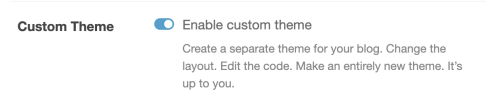
if the person doesn’t have a “custom theme” enabled, you’re beholden to the search bar. still, I’ve found the search bar on tumblr.com/url is WAY more reliable than search on mobile. for starters, it tends to bring posts up in a sensible order, instead of dredging up random posts from 2013 before anything else
if you’re on mobile, I’m sorry. godspeed and good luck finding anything. (my one tip is that if you’re able to click ON a tag rather than go through the search bar, you’ll have better luck. if your mutual has recently reblogged a post tagged #croissant, you can click #croissant and it’ll bring up everything tagged #croissant just like /tagged/croissant. but if there’s no readily available tag to click on, you have to rely on the mobile search bar and its weird bizarre whims)
kill the shift manager in your brain


refseek.com

www.worldcat.org/

link.springer.com

http://bioline.org.br/

repec.org

science.gov

pdfdrive.com
hot artists don't gatekeep
I've been resource gathering for YEARS so now I am going to share my dragons hoard
Floorplanner. Design and furnish a house for you to use for having a consistent background in your comic or anything! Free, you need an account, easy to use, and you can save multiple houses.
Comparing Heights. Input the heights of characters to see what the different is between them. Great for keeping consistency. Free.
Magma. Draw online with friends in real time. Great for practice or hanging out. Free, paid plan available, account preferred.
Smithsonian Open Access. Loads of free images. Free.
SketchDaily. Lots of pose references, massive library, is set on a timer so you can practice quick figure drawing. Free.
SculptGL. A sculpting tool which I am yet to master, but you should be able to make whatever 3d object you like with it. free.
Pexels. Free stock images. And the search engine is actually pretty good at pulling up what you want.
Figurosity. Great pose references, diverse body types, lots of "how to draw" videos directly on the site, the models are 3d and you can rotate the angle, but you can't make custom poses or edit body proportions. Free, account option, paid plans available.
Line of Action. More drawing references, this one also has a focus on expressions, hands/feet, animals, landscapes. Free.
Animal Photo. You pose a 3d skull model and select an animal species, and they give you a bunch of photo references for that animal at that angle. Super handy. Free.
Height Weight Chart. You ever see an OC listed as having a certain weight but then they look Wildly different than the number suggests? Well here's a site to avoid that! It shows real people at different weights and heights to give you a better idea of what these abstract numbers all look like. Free to use.
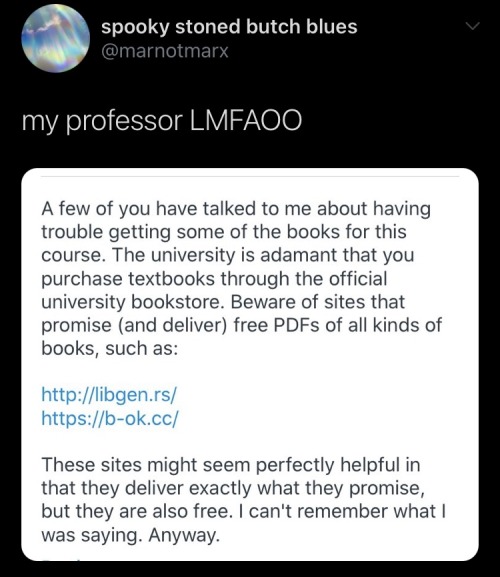
Beware!



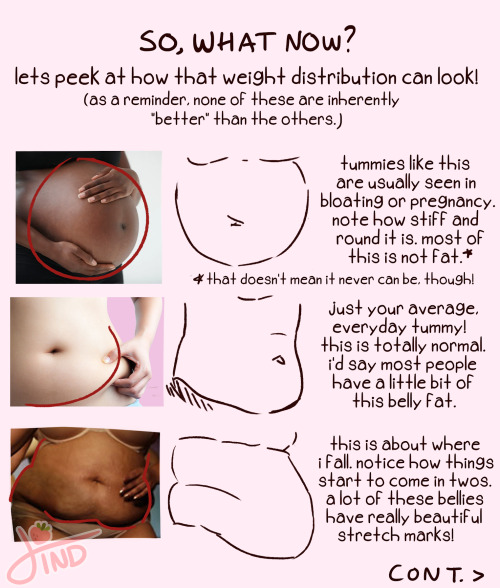






as requested- my zine about fat and plus size body types from instagram!💖 happy drawing everyone!


found these on twitter that might be helpful to all rpers who want to make sure their themes and carrds are accessible to all
-
 alexscape liked this · 1 week ago
alexscape liked this · 1 week ago -
 little-red-fool liked this · 1 week ago
little-red-fool liked this · 1 week ago -
 cadaverene reblogged this · 2 weeks ago
cadaverene reblogged this · 2 weeks ago -
 theresomethinginthestatic liked this · 2 weeks ago
theresomethinginthestatic liked this · 2 weeks ago -
 chaos-breeds reblogged this · 2 weeks ago
chaos-breeds reblogged this · 2 weeks ago -
 chaos-breeds liked this · 2 weeks ago
chaos-breeds liked this · 2 weeks ago -
 kendraaskii liked this · 3 weeks ago
kendraaskii liked this · 3 weeks ago -
 phredthedork reblogged this · 3 weeks ago
phredthedork reblogged this · 3 weeks ago -
 solaarflaree reblogged this · 3 weeks ago
solaarflaree reblogged this · 3 weeks ago -
 ama-master-of-satans-twizzlers reblogged this · 3 weeks ago
ama-master-of-satans-twizzlers reblogged this · 3 weeks ago -
 ama-master-of-satans-twizzlers liked this · 3 weeks ago
ama-master-of-satans-twizzlers liked this · 3 weeks ago -
 squirtleeatsgulaabjamun reblogged this · 3 weeks ago
squirtleeatsgulaabjamun reblogged this · 3 weeks ago -
 mayflowerinmars liked this · 4 weeks ago
mayflowerinmars liked this · 4 weeks ago -
 itsyagirlmaggie liked this · 4 weeks ago
itsyagirlmaggie liked this · 4 weeks ago -
 littlebluepenguin liked this · 1 month ago
littlebluepenguin liked this · 1 month ago -
 flourish-grow1111 reblogged this · 1 month ago
flourish-grow1111 reblogged this · 1 month ago -
 rollfordexterity reblogged this · 1 month ago
rollfordexterity reblogged this · 1 month ago -
 tydeide reblogged this · 1 month ago
tydeide reblogged this · 1 month ago -
 wordsgohere95 reblogged this · 1 month ago
wordsgohere95 reblogged this · 1 month ago -
 urlocalcryptidbitch liked this · 1 month ago
urlocalcryptidbitch liked this · 1 month ago -
 canyousatisfy liked this · 1 month ago
canyousatisfy liked this · 1 month ago -
 i-amusemyself liked this · 1 month ago
i-amusemyself liked this · 1 month ago -
 sokibuscus reblogged this · 1 month ago
sokibuscus reblogged this · 1 month ago -
 kayviolet reblogged this · 1 month ago
kayviolet reblogged this · 1 month ago -
 kayviolet liked this · 1 month ago
kayviolet liked this · 1 month ago -
 mupucti liked this · 1 month ago
mupucti liked this · 1 month ago -
 transplantain reblogged this · 1 month ago
transplantain reblogged this · 1 month ago -
 zekeen reblogged this · 1 month ago
zekeen reblogged this · 1 month ago -
 jax-is-tired liked this · 1 month ago
jax-is-tired liked this · 1 month ago -
 voidster69 reblogged this · 1 month ago
voidster69 reblogged this · 1 month ago -
 voidster69 liked this · 1 month ago
voidster69 liked this · 1 month ago -
 greatestandpowerfullestflipsy liked this · 1 month ago
greatestandpowerfullestflipsy liked this · 1 month ago -
 servungcint reblogged this · 1 month ago
servungcint reblogged this · 1 month ago -
 haematicspectre reblogged this · 1 month ago
haematicspectre reblogged this · 1 month ago -
 event-potential reblogged this · 1 month ago
event-potential reblogged this · 1 month ago -
 event-potential liked this · 1 month ago
event-potential liked this · 1 month ago -
 ginsbergsunflowers reblogged this · 1 month ago
ginsbergsunflowers reblogged this · 1 month ago -
 part-3 reblogged this · 1 month ago
part-3 reblogged this · 1 month ago -
 apparently-possessed reblogged this · 1 month ago
apparently-possessed reblogged this · 1 month ago -
 haematicspectre liked this · 2 months ago
haematicspectre liked this · 2 months ago -
 2clubpenguincoinz reblogged this · 2 months ago
2clubpenguincoinz reblogged this · 2 months ago -
 2clubpenguincoinz liked this · 2 months ago
2clubpenguincoinz liked this · 2 months ago -
 thefourthvulpix liked this · 2 months ago
thefourthvulpix liked this · 2 months ago -
 tickerbee liked this · 2 months ago
tickerbee liked this · 2 months ago -
 friday18eo liked this · 2 months ago
friday18eo liked this · 2 months ago -
 superectojazzmage reblogged this · 2 months ago
superectojazzmage reblogged this · 2 months ago -
 delicatepsyche liked this · 2 months ago
delicatepsyche liked this · 2 months ago -
 pointlessmillennialstuff liked this · 2 months ago
pointlessmillennialstuff liked this · 2 months ago

This blogs really only a reference for posts I could find useful, if you want personality you’ve come to the wrong place… call me Arc or Dawn. They/He. 21. For personality visit @he-who-reads-until-dawn
158 posts