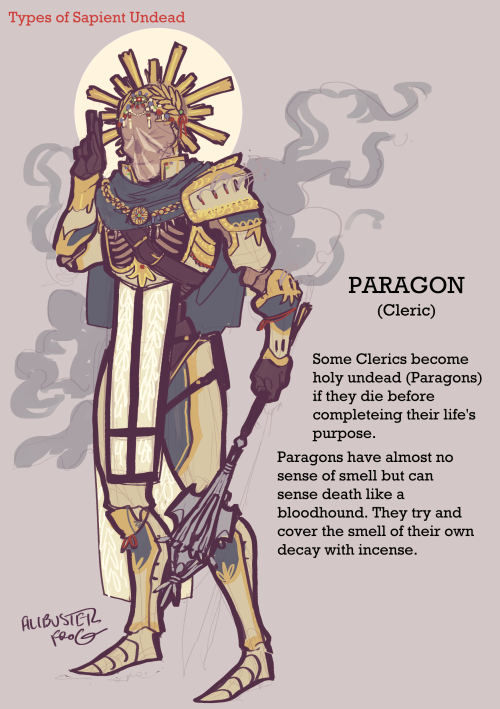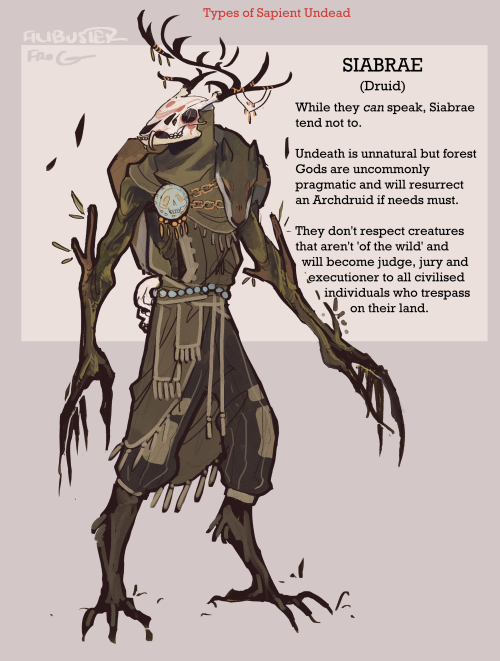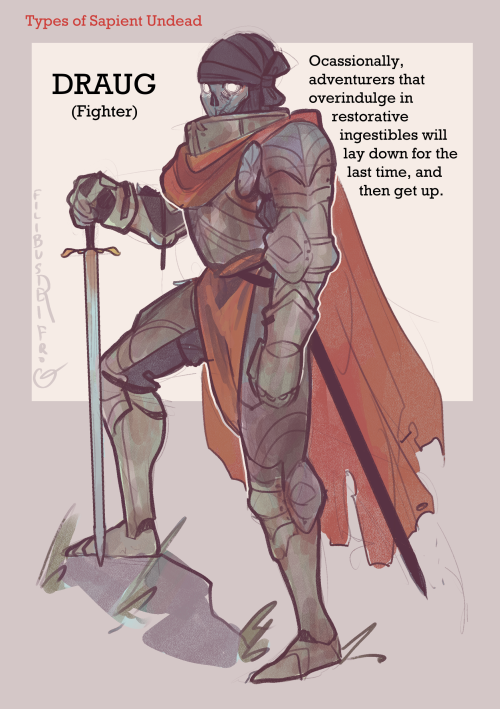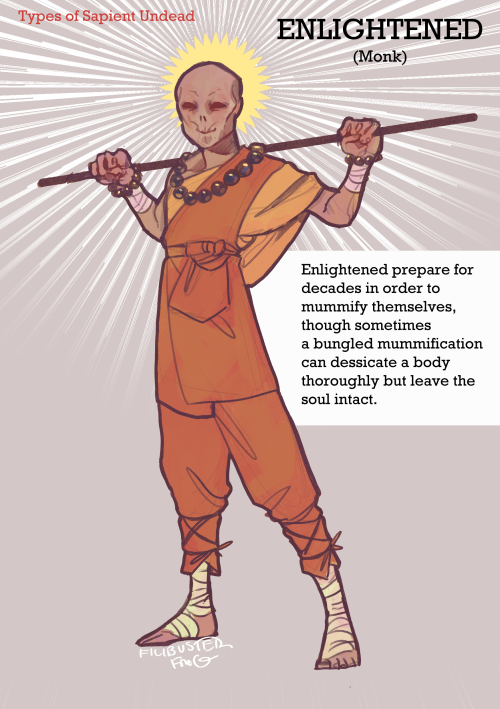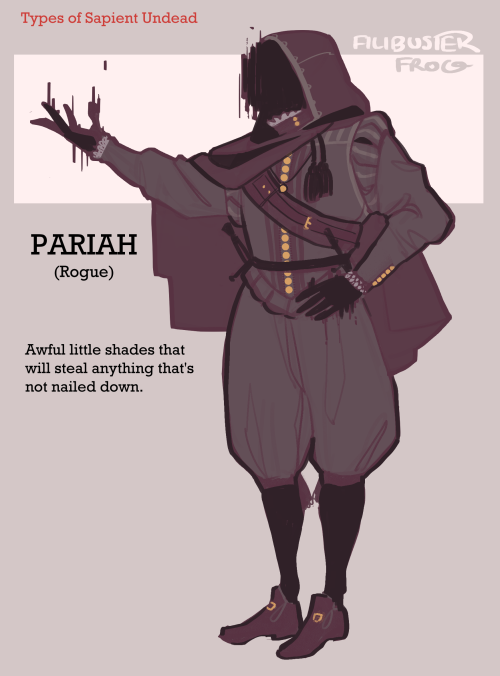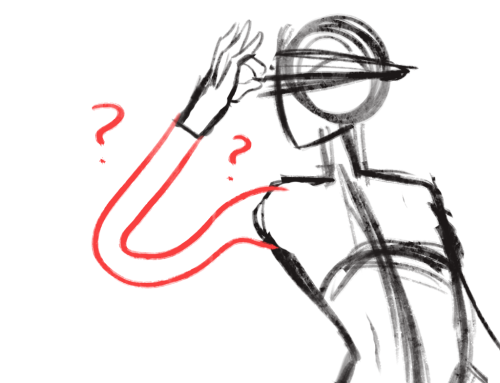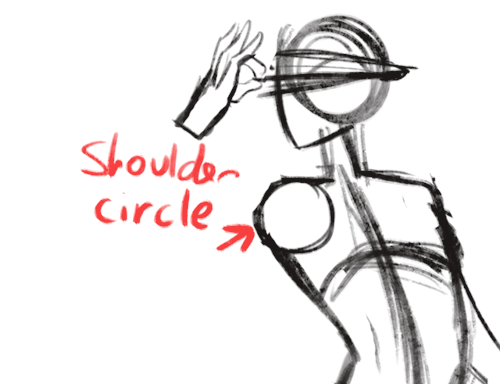So Many Of You Asked For A Tutorial On How I Paint Faces/ Add A Light Source, So Here You Go! 😍 Let
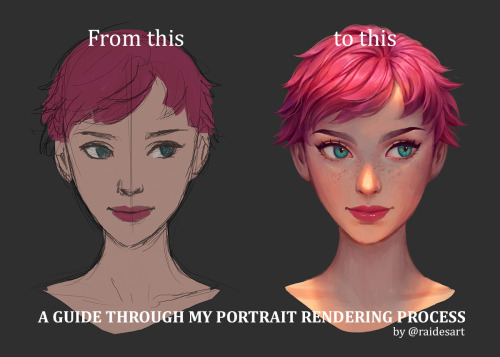
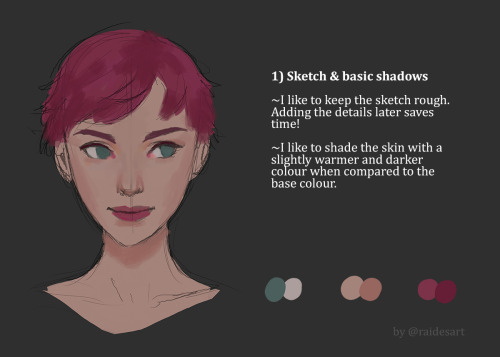
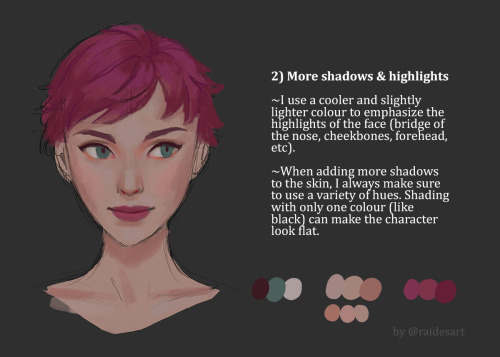
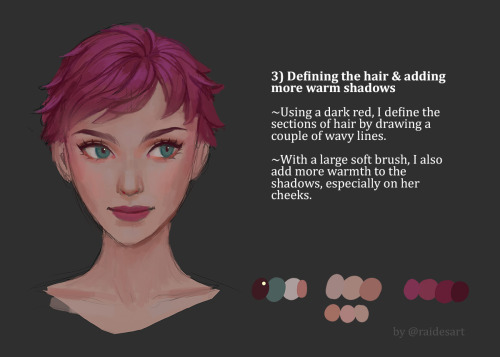
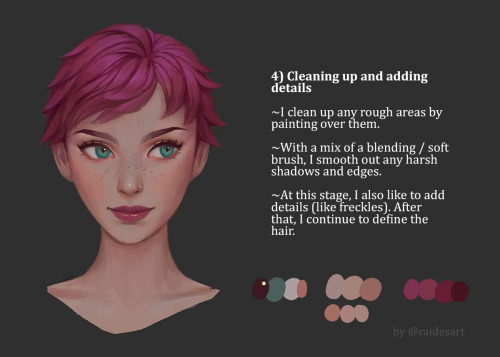
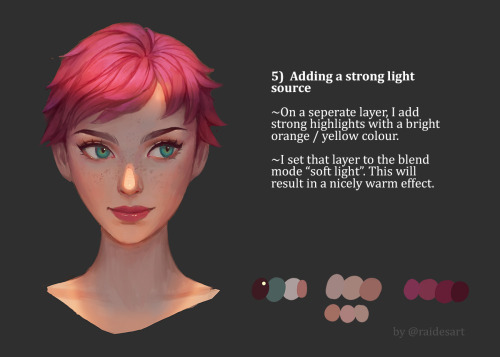
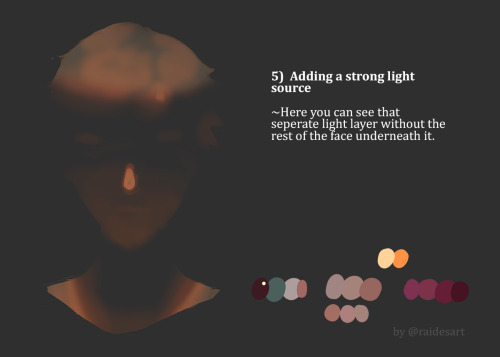
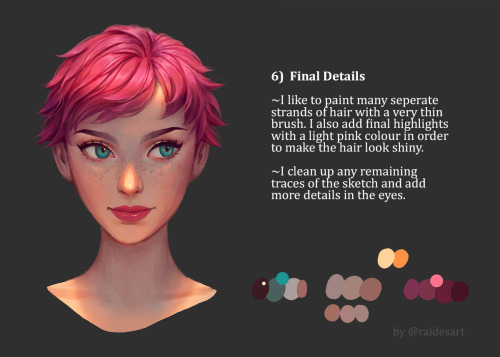
So many of you asked for a tutorial on how I paint faces/ add a light source, so here you go! 😍 Let me know if you guys have any feedback or if you want to try it yourself! 💜
More Posts from Ladyforger and Others
a quick grass tutorial
I’ve never really wrote a tutorial before so apologies if this is bad
1. okay first thing I do is pick three colors, a mid, dark, and light. I like to check the colors in greyscale to make sure there’s enough contrast between each one.
I then plop down a blob of whatever my middle tone color is.

2. next, I take my dark color and just sort of randomly place it around. I try to make sure there’s a good amount of both the mid and dark tones spread throughout. I personally like to keep it kinda messy. I also have pen pressure on for both brush size and opacity, so I can have some blending action going on.

3. for the next step I do the exact same thing as before, except with the light color.

4. aight this is where we start adding details. see how you just have a bunch of colors and edges where two colors meet? use the eyedropper and go to an area where two colors meet, eyedrop a color, and then use that color to draw in your grass blades. I do this at every point where colors meet. should note I personally like to use a square brush, but you can really just use anything.

5. you can technically stop at the last step if you’re going for a more simple look, but to add more details I go to the “empty” areas of solid color and just draw in random strokes using a color nearby. it’s just a way to fill up the empty space.

6. basically more of the same idea of eyedropping and drawing. for more variety so things look interesting, I like to add random plant shapes.

7. and so the grass doesn’t look too plain, I add random dots of color and pretend it’s flowers and stuff.

and there you have it, this is how I approach drawing grass.



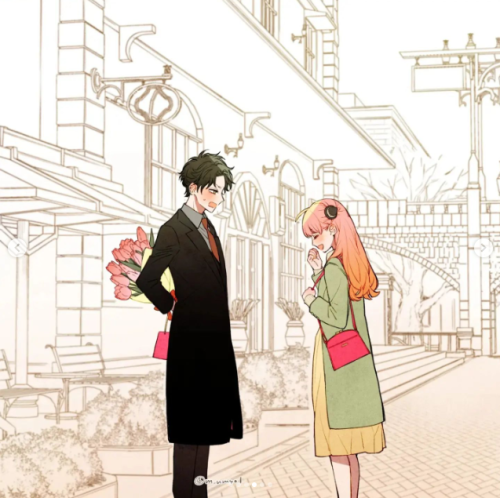
do you have a dl link that isn’t mega?
Adobe Photoshop 2022 (v23.0.0.36) - Windows
IMPORTANT NOTE: Do not use this crack on any pre-existing or pre-installed version(s) of Photoshop on your PC as it is specific for this version and this version alone. In the event that you’re struggling to get through the steps or Photoshop is somehow not working properly, I am but a message away! Don’t hesitate. <3
1. Download from my mega.nz (don’t hesitate to let me know if the link no longer works!) 2. When done downloading, unzip it somewhere you can find it back (Windows can do it for you, but otherwise, I personally use a program called 7ZIP), even your desktop works fine. 3. Open the unzipped folder and double click the file called ‘Set-up.exe’ (the one with the blue icon) and let the installation run. 4. When the installation hits 100%, close it and everything should be functional. As it’s pre-cracked, there’s no additional steps to take!
Is your Photoshop closing upon startup? Here’s the fix:
5. In the unzipped folder, you’ll find a folder called ‘Creative Cloud’ with a setup executable inside of it. Click it and go through the installation. If you’re prompted to log in, simply use your existent Adobe account or a brand-new one, either works! Once installed, you don’t need to launch it, as it simply being installed will fix the auto-closing problem. If you ever do launch the program on accident, never allow it to update Photoshop, as it will break the cracked version of Photoshop. If it does happen, however, do not fear; simply uninstall Photoshop entirely and refollow the above steps.
Have fun, enjoy and please consider reblogging the post if it helped you!
And if you’d like to show support, consider leaving me a tip on Kofi!
-
 bewitchingjediandavengingnarnia reblogged this · 5 days ago
bewitchingjediandavengingnarnia reblogged this · 5 days ago -
 nochnye-vedmy liked this · 1 week ago
nochnye-vedmy liked this · 1 week ago -
 soundboxxx28 liked this · 2 weeks ago
soundboxxx28 liked this · 2 weeks ago -
 plasmara liked this · 2 weeks ago
plasmara liked this · 2 weeks ago -
 mintyreblogs reblogged this · 2 weeks ago
mintyreblogs reblogged this · 2 weeks ago -
 mileymint liked this · 2 weeks ago
mileymint liked this · 2 weeks ago -
 jetblade liked this · 2 weeks ago
jetblade liked this · 2 weeks ago -
 irilenaps reblogged this · 2 weeks ago
irilenaps reblogged this · 2 weeks ago -
 irilenaps liked this · 2 weeks ago
irilenaps liked this · 2 weeks ago -
 destinygoldenstar liked this · 2 weeks ago
destinygoldenstar liked this · 2 weeks ago -
 writing-is-a-martial-art liked this · 2 weeks ago
writing-is-a-martial-art liked this · 2 weeks ago -
 kumoriwrites reblogged this · 2 weeks ago
kumoriwrites reblogged this · 2 weeks ago -
 kumoriwrites liked this · 2 weeks ago
kumoriwrites liked this · 2 weeks ago -
 kawaxyart reblogged this · 2 weeks ago
kawaxyart reblogged this · 2 weeks ago -
 knifebucket liked this · 2 weeks ago
knifebucket liked this · 2 weeks ago -
 midnight-aura-star reblogged this · 2 weeks ago
midnight-aura-star reblogged this · 2 weeks ago -
 vornskr liked this · 3 weeks ago
vornskr liked this · 3 weeks ago -
 thelodestardirective reblogged this · 3 weeks ago
thelodestardirective reblogged this · 3 weeks ago -
 diokophobiaa liked this · 3 weeks ago
diokophobiaa liked this · 3 weeks ago -
 javelinspeachjam liked this · 3 weeks ago
javelinspeachjam liked this · 3 weeks ago -
 starlantern reblogged this · 1 month ago
starlantern reblogged this · 1 month ago -
 cbethune liked this · 1 month ago
cbethune liked this · 1 month ago -
 anarchyspider liked this · 1 month ago
anarchyspider liked this · 1 month ago -
 ncah-czerny liked this · 1 month ago
ncah-czerny liked this · 1 month ago -
 fullmentalitylove liked this · 1 month ago
fullmentalitylove liked this · 1 month ago -
 starry-eyed-shifter liked this · 1 month ago
starry-eyed-shifter liked this · 1 month ago -
 always-devon reblogged this · 1 month ago
always-devon reblogged this · 1 month ago -
 uniquegardencrusade liked this · 1 month ago
uniquegardencrusade liked this · 1 month ago -
 one-eyed-imp liked this · 1 month ago
one-eyed-imp liked this · 1 month ago -
 zevelmorcia liked this · 1 month ago
zevelmorcia liked this · 1 month ago -
 tenatries liked this · 1 month ago
tenatries liked this · 1 month ago -
 starlightsavvy liked this · 2 months ago
starlightsavvy liked this · 2 months ago -
 benchaplins liked this · 2 months ago
benchaplins liked this · 2 months ago -
 astral-sonder reblogged this · 2 months ago
astral-sonder reblogged this · 2 months ago -
 astral-sonder liked this · 2 months ago
astral-sonder liked this · 2 months ago -
 midnight-aura-star reblogged this · 2 months ago
midnight-aura-star reblogged this · 2 months ago -
 ametystbutterfly liked this · 2 months ago
ametystbutterfly liked this · 2 months ago -
 nerdy-chocomallow liked this · 2 months ago
nerdy-chocomallow liked this · 2 months ago -
 princessfandom812 liked this · 2 months ago
princessfandom812 liked this · 2 months ago -
 booksrbetterthanpeople reblogged this · 2 months ago
booksrbetterthanpeople reblogged this · 2 months ago -
 booksrbetterthanpeople liked this · 2 months ago
booksrbetterthanpeople liked this · 2 months ago -
 samitademilanesa reblogged this · 2 months ago
samitademilanesa reblogged this · 2 months ago -
 samitademilanesa liked this · 2 months ago
samitademilanesa liked this · 2 months ago -
 chromigiri liked this · 2 months ago
chromigiri liked this · 2 months ago -
 panareczek liked this · 2 months ago
panareczek liked this · 2 months ago -
 fleetsblog liked this · 2 months ago
fleetsblog liked this · 2 months ago -
 sept-resources reblogged this · 2 months ago
sept-resources reblogged this · 2 months ago -
 thesketchingsyren liked this · 3 months ago
thesketchingsyren liked this · 3 months ago

Loid/Yor (SxF) fic writer. +20. Twitter: @forgersarchive. Ao3: LadyForger.
34 posts