MonocoDoll's Menstrual Cycle Mod
MonocoDoll's Menstrual Cycle Mod

Mod Description
The MonocoDoll's Menstrual Cycle Mod aims to provide players with a mechanic that introduces Menstrual Cycle's to sims of the female sex. This provides extra factors that you need to keep in mind. Such as when it is safe to Woohoo to avoid pregnancy, when you are most likely to conceive, being stocked on supplies for bleeding, as well as being lied to by other sims about it being a safe day or them being on birth control (Being lied to is tunable).
Disclaimer
Before installing MonocoDoll's Menstrual Cycle into your game, please download and read the MonocoDoll's Menstrual Cycle 1.0.0 (Guide). This guide will state which third party mods you will need to receive full functionaility of the mod. It will also go over concerns/conflicts and more in depth with the mechanics of the mod.
Overview
Menstrual Cycle (PMS, Period, Fertile Window, and Luteal Phase)
Fertility System
Menopause
Objects(Pads/Tampons, Plan B, Birth Control, Condoms)
Period Tracking App
Hospital Interactions(Vasectomy, Hysterctomy, Tubal Ligation, Abortion)
Social Interactions(Ask For Spare Pad or Tampn, Ask If On Birth Control, Ask If It Is A Aafe Day, Ask About Bleeding)
Toilet Interactions(Apply Protection, Remove Protection, Use Pregnancy Test, Fertility Awareness Test)
Settings(Set Menstrual Cycle Status, Set NPC Birth Control Behaviour , Set Cycle To PMS, Set Cycle To Period, Set Cycle To Fertile Window, Set Cycle To Luteal Phase, Set Day of Segment, Remove Menopause)
Tunables(71 Tunables)
Moodlets(33)
Polycounts (Items Made By mspoodle1)
Birth control pill box Vertices:811 Polygons:1286
Condom Box Vertices:120 Polygons:128
Condom Item Vertices:175 Polygons:200
Plan B Box Vertices:96 Polygons:108
Pregnancy Test Box Vertices:96 Polygons:108
Pregnancy Test Item Vertices:128 Polygons:200
Presciption Pill Bottle Vertices:209 Polygons:240
Sanitary Pad Item Vertices:199 Polygons:250
Sanitary Pad Package Vertices:280 Polygons:398
Tampon Box Vertices:94 Polygons:108
Tampon Item Vertices:241 Polygons:308
Polycounts (Item made by MonocoDoll. Animation props used when taking Birth Control or Using Plan B)
PainKiller Pill: 124
MDMA Pill: 124
Conflicts
please download and read the MonocoDoll's Menstrual Cycle 1.0.0 (Guide). This guide will state which third party mods you will need to receive full functionaility of the mod. It will also go over concerns/conflicts and more in depth with the mechanics of the mod.
Inspiration
The Menstrual Cycle System from WonderfulWhims for the sims 4 was a huge inspiration for developing this mod. It should be noted, that I never played WonderfulWhims, but I loved seeing reviews of the Menstrual Cycle System from that mod. And I would have most likely enjoyed it had I decided to continue playing TS4 after I moved to PC gaming.
Credits
Third Party Apps Used
-VS 2019
-s3pe
-PhotoShop 2022
-MilkShape
-Blender 2.79
-Blender 2.67b
-ILSpy
-Script Mod Template Creator by Battery
Third Party Mods Used
-Battery's C# Script utility
MonocoDoll's Menstrual Cycle Script
-MonocoDoll
Provided Assistance With Functions For The Script
-Battery
-zoeoe
-Twinsimming
-Eca
Custom Objects Included With MonocoDoll's Menstrual Cycle Mod
-mspoodle1
-MonocoDoll
Beta Testing
-Loveternity
-MonocoDoll
For more information, the MonocoDoll's Menstrual Cycle mod is available on Simblr.CC or LoversLab
Simblr.cc - MonocoDoll's Menstrual Cycle 1.0.0
MonocoDoll's Menstrual Cycle 1.0.0 - The Sims 3 - LoversLab
More Posts from Noisilypleasantnight-blog and Others

🎀old friend PC with recolours by @cutesheepmie🎀
i had this in my wip folder for ages and im posting it as i have nothing else rn xd
nonsensicalpixels converted the mesh and its monique-hacked, the mesh is included. there's a subset for the computer and then also the sticky notes so you can mix and match
(it's quite low res but out of my control due to the mapping and the texture itself, soz)
dl @ sfs
credits - nonsensicalpixels, cutesheepmie, max20
Sims 3 Rabbit Hole Rugs and Doors Complete Collection
Sims 3 Rabbit Hole Rugs and Doors Complete Collection
👍 PetsFixed
👍 patched to 1.63., 1.67., 1.69.
👍 Re-categorizated correctly
👍 добавлен перевод на Русский язык! Russian translation added.

💓 This great mod allows you build your own custom Rabbit Holes! Just make a separate room in your building on a Community lot with a minimum size of 5x5, install a Rug or a Door in it – and the building will work like a Rabbit Hole!
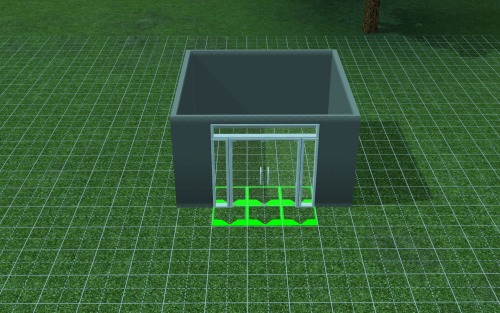
Non-Default Replacement! Now you have 3 options for each Rabbit Hole – the buildings by EA, the Rug and the Door! You can use them all at the same time or choose any of them! Just put the selected files in Mods/Packages.
Don’t forget that you can rename any Rabbit Hole using s3pe, or directly in the game using NRaas DebugEnabler.
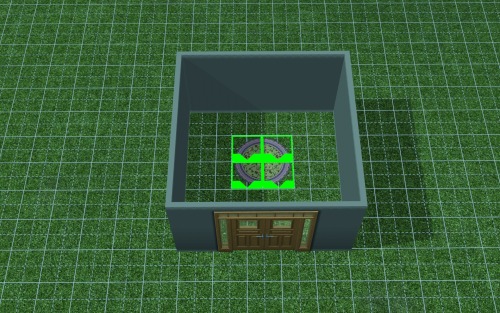
Originally this mod was made in 2010 by cazarupt in the galaxy far, far away… Than remade by Jynx, than remade and updated to Late Night by Raven Shadow, MTS… Than partly updated for University Life by Margaret Pendragon and others… than… than… Than lost in sands of time.
Well, here we go.
In attached file you will find the Complete Collection of Rabbit Hole Rugs and Doors, PetFixed, patched to 1.67. Russian translation added. Re-categorization made.
👉 You will find Rabbit Hole Rugs in Community / Rugs and Community / Rabbit Holes sections.
👉 You will find Rabbit Hole Doors in Community / Doors section.
———————
DOWNLOAD
———————
Sims 3 Rabbit Hole Rugs and Doors Complete Collection
Все двери и коврики для “кроличьих нор” из всех аддонов Sims 3 – собраны вместе!
👍 добавлен PetsFix - патч для игры с аддоном The Sims 3 Pets.
👍 обновлены для версий игры 1.63., 1.67., 1.69.
👍 и переведены на Русский язык!
💓 Этот потрясающий мод заменяет огромные и не всегда уместные здания «кроличьих нор» на двери и компактные коврики. С ним Вы можете построить собственное здание для любой карьеры! Не забудьте сделать в нем особую комнатку (желательно без окон, размером не меньше чем 5х5), разместить в ней коврик или дверь (стрелками наружу!) соответствующей «норы» – и Ваша постройка будет работать как обычная «кроличья нора»! И даже лучше – ведь свое здание Вы можете не только построить в Вашем собственном стиле, но и оборудовать его удобствами, предметами для навыков, отдыха или развлечений, чтобы симы могли перевести дух после рабочего дня.
Non-Default Replacement! Мод не заменяет здания «кроличьих нор» из игры, а добавляет свои!
С ним на каждую «кроличью нору» у Вас будет 3 варианта: здание из игры, Rabbit Hole Rug (коврик) и Rabbit Hole Door (дверь). Можете установить любые из них – или все разом! И не забудьте, что вы можете переименовать любую кроличью нору, используя Sims 3 Package Editor, либо прямо в игре, используя NRaas DebugEnabler.
Этот мод полезен не только для «строителей», но и для обычных игроков – ведь многие авторы использовали этот мод при создании своих зданий и миров, а значит, Вы должны иметь этот мод в папке /Mods/Packages, чтобы чужая постройка в Вашей игре работала корректно.

Увы.
Этот мод делали и дорабатывали разные авторы в разное время, сейчас найти актуальную версию почти невозможно.
Единственное надежное «хранилище модов» – это MTS, но там только версия Raven Shadow, которая была заброшена в 2011 году и не имеет очень важного обновления под патч Pets.
Поэтому – вот полный архив!
Все моды собраны вместе, обновлены для версии 1.63-1.67 и переведены на Русский язык!
👉 Коврики лежат в секциях Общественные / Строительство / Кроличьи норы и в Общественные / Покупка / Украшения / Ковры
👉 Двери лежат в секции Общественные / Строительство / Двери


TS2 Mod - Chris Hatch’s Plan Baby Outfit Mod
Made By Chris Hatch
Download Link.
This Mod allows you to choose non-default clothes for your sims babies.
You can search and download non-default clothes specific for this mod on google and here.
1) First you download the Chris Hatch’s Plan Baby Outfit Mod and some clothes like this.

2) Place them on your Downloads Folder. Open your game and you find the mod as teddy bear.

3) Select the teddy bear.

4) At first you will see an empty catalog. Don’t Choose the toddler category.

5) Stay at the adult category and choose the male/female icon to make the clothes to show up.

6) Choose the outfit you want and save.
Also here is a tutorial on how to use accessories on Babies.






DLC Challenge Rowhouses
Four rowhouses with very different styles, who would say they all have the same base?
I built these houses live on the Purple Website back in December 2023 for Cjplays (@gkfkfkfk)’s DLC Challenge, just now I'm posting it here, after over half a year!
Anyways, this is a residential lot and it’s meant to be placed on 99 Landgraab Avenue (a 30x30 lot), just beside Jamie Jolina's house.
Requires the University Life EP, Town Life SP and Midnight Hollow Store world (I used a decrappified version though). I also used some CAStable default replacements by joninmobile, as well as my Smooth in Three Parts default replacement, as I forgot to remove them while I was furnishing the lot.
D0WNL0AD HERE

TS3 - Pet Bowl, Pet Food Packaging, Pet Kibbles Replacement Mod
D E F A U L T R E P L A C E M E N T & F U N C T I O N A L P E T B O W L WITH GeoStates (Full, Half, Empty)
-----------------------------------
Remember those EA tacky pet bowls and purple pixelated pet food packaging....

Not just pixelated... I made these default replacement mods for the sake of realism. It's because in real life there is no such thing as Pet food kibbles made by commercial pet food industry for both Cats & Dogs. Cat food and Dog food are separated due to different ingredients and nutrition formulated for Cats and Dogs.
Food suitable for both Cats and Dogs are raw food, usually made by small business company or handmade.
-----------------------------------
5 styles you can only choose one :
Dog Food
Cat Food
Cat & Dog Raw Food
Dog Biscuit Chinese New Year Edition
Cat Biscuit Balinese Edition
These Mods will replace:
Pet Bowls (Cheap, Moderate, Luxury) & Pet Kibbles
Each Pet Bowl has 3 Presets and recolourable.
‣ Cheap Pet Bowl using EA's Moderate pet bowl mesh, because plastic pet bowl with round shape is much more common in real life rather than rounded square shape.
‣ Moderate Pet Bowl: Removed the EA stencil on Moderate Pet Bowl because of tacky, pixelated and the "For Dog" design (depicted with bones) cannot be changed to "For Cat" version of design.
‣ Luxury Pet Bowl using "My First Pet Bowl" mesh by myself because it much more realistic for expensive pet bowl with shiny aluminum material. EA's Luxury Pet Bowl with carving and feet are too tacky, complicated and does not exist in real life.



Pet Bowls have title name and price same as EA's.
With thumbnail :


Pet Food Packaging (Decoration)





Pet Food Packaging title name is Simina Pet Chow Price: § 75 You can find on Decoration > Miscellaneous Decor. (Same as EA's)
With thumbnail:





Pet Food Packaging (Pouring)





Requirement: Pets Expansion Pack
⚠️ Disclaimer: These Mods are changing appearance of mesh and texture only, no script Mod. Dogs still can eat Cat food and Cats can eat Dog food following EA code in the game.

⚠️ This package will be replacing the default EA, so you have to choose one. Installing more than one default replacement will cause conflict. ⚠️
As usual, install one of these packages on Package folder. You can safely delete the package if you no longer want to use the default replacement.
[ Download Dog Food Default Replacement Pack ]
[ Download Cat Food Default Replacement Pack ]
[ Download Cat & Dog Raw Food Default Replacement Pack ]
[ Download Dog Biscuit Chinese New Year Edition Default Replacement Pack ]
[ Download Cat Biscuit Balinese Default Replacement Pack ]
These Mods are fully tested in the game. The pet bowls are working with GeoStates (Full, Half, Empty) and recolour in Create-A-Style mode.
Click Read More to see




FollowGift Part 3 ;; Elder clothes TS3
A little thank you for the follows part 3 - requested by @ticklemerainbows Any issues let me know
only package & is compressed = merged & unmerged visions
Credits: EA
Don’t remove credits
Download: mega // simfileshare
GP10PANTSFEM; 271 poly - fem
GP10PANTSMAN; 252 poly - male
CARDIGANCABLE; 1.1K poly - fem
COTTAGESWEATERVEST; 870 poly - fem
COTTAGEHODDIEJACKET; 1.1k poly - male
ELDERWORKOUT; 1k poly - male






Random Main Menu Images - Time of Day Based [TESTING]
This mod randomizes the image you see on the main menu background. By default, it selects an image based on your computer's time (daytime is from 6 AM to 9 PM). Alternatively, you can change a tunable for it to display a random image at all times. The mod also hides the mod info dialog by default. However, you can change a tunable setting to display it the first time you enter the main menu, or you can use the "mods" command anytime in your game to see it. Things to test: If the image doesn't change, please let me know. I’m unsure about the mod’s timing and how it behaves on different PCs. My testing showed that the image is being replaced all the time.
![Random Main Menu Images - Time Of Day Based [TESTING]](https://64.media.tumblr.com/49b92dfa07a84cbe170486259bd49d98/c84442a082023b77-8f/s500x750/a73a78cecf2c81050ba1afce15aecad0a6199225.jpg)
![Random Main Menu Images - Time Of Day Based [TESTING]](https://64.media.tumblr.com/c45b2228ff1c4b4420f6b07b7869d2b6/c84442a082023b77-bb/s500x750/2f7e741dddf3295ad6f64aaba2c4604552210ced.jpg)
![Random Main Menu Images - Time Of Day Based [TESTING]](https://64.media.tumblr.com/42a87e75e4de379eed112a039c97242c/c84442a082023b77-66/s500x750/87de815b7f0a875b3112df93f2d8d86f6c3b5988.jpg)
![Random Main Menu Images - Time Of Day Based [TESTING]](https://64.media.tumblr.com/8303d8800a109d843dc11fb853b5d81c/c84442a082023b77-2e/s500x750/d571bf32772631a4ac0a7d6e1b2e2b9391398385.jpg)
![Random Main Menu Images - Time Of Day Based [TESTING]](https://64.media.tumblr.com/d29e386b96dd2f157c66815dfe4991e8/c84442a082023b77-f9/s500x750/7e9186a3ad47d337731c4870a97d5ab6d6a7a23e.jpg)
![Random Main Menu Images - Time Of Day Based [TESTING]](https://64.media.tumblr.com/a4d1cda65d1e3ac120cadd8fed27e3a4/c84442a082023b77-bb/s500x750/c19d6e1c156e0a1d301cf97285dc30ce0850392e.jpg)
Download on SFS

13 DEAD END LANE | CC-FREE ✅
Requires: All EPs and SPs Cost: $133,645
———————————————
💾 SFS | MEDIAFIRE
Ko-fi ☕
———————————————
Recommended Mods ☑️
🔹 Rug Fix
🔹 No Fireplace Fires
———————————————
More pictures under the cut

























Floor Plan



Day 1

И так, день первый. Не совсем новогодняя тематика,зато рождественский “спешил”.
Приятно видеть любимых героев в викторианской эпохе, но на этом пожалуй и заканчивается хорошее. Сюжет неплохой, но не впечатляет, в современности герои выглядят более динамично. Преданные фанаты оценят по достоинству, ну а лично для меня сгодится посмотреть на один раз









Greetings from West Arbor!
It took ages, but after tons of tweaking and bug-fixing I've finally finished my first Sims 3 custom world!
West Arbor is a coastal town surrounded by forested hills and open water with rural, suburban, and urban areas. It has plenty of lots and activities for all sorts of gameplay, including clubs, coffeeshops, parks, resorts, stables, and much more.
Info:
-145 total lots (52 residential, 66 community, 27 empty) -2048x2048 world size -Populated and unpopulated versions -Populated version has 16 households (56 sims and pets) -Required expansions: World Adventures, Ambitions, Late Night, Generations, Pets, Supernatural, Seasons, Showtime, University, Island Paradise (All of them except Into the Future) -Recommended stuff packs: Town Life & High End Loft (Neither are necessary and are just used for décor) -Store content used: Rim Rockin' Basketball Hoop -CC Free
Special thanks to my playtesters for helping catch all the issues and oversights I completely missed, and to mariesimming and Cawster for your Create-A-World resources.
Download:
Sim File Share
MEGA
Thanks to everyone who downloads my world, I hope you enjoy playing in it!
-
 straawbebbies liked this · 5 days ago
straawbebbies liked this · 5 days ago -
 fantana liked this · 6 days ago
fantana liked this · 6 days ago -
 sublimebreadheart liked this · 1 week ago
sublimebreadheart liked this · 1 week ago -
 red-lipsno-hips liked this · 1 week ago
red-lipsno-hips liked this · 1 week ago -
 pairiegirlsworld reblogged this · 1 week ago
pairiegirlsworld reblogged this · 1 week ago -
 aiikrstn-arkive reblogged this · 2 weeks ago
aiikrstn-arkive reblogged this · 2 weeks ago -
 awesomepingu41 liked this · 2 weeks ago
awesomepingu41 liked this · 2 weeks ago -
 mstwixxy liked this · 2 weeks ago
mstwixxy liked this · 2 weeks ago -
 sim3cloudcc reblogged this · 3 weeks ago
sim3cloudcc reblogged this · 3 weeks ago -
 sharp-teeth-and-wide-grins liked this · 3 weeks ago
sharp-teeth-and-wide-grins liked this · 3 weeks ago -
 evie-ouriez liked this · 3 weeks ago
evie-ouriez liked this · 3 weeks ago -
 jojisbears liked this · 1 month ago
jojisbears liked this · 1 month ago -
 simmreaper liked this · 1 month ago
simmreaper liked this · 1 month ago -
 mishiss47052ccfinds reblogged this · 1 month ago
mishiss47052ccfinds reblogged this · 1 month ago -
 merveillestic liked this · 1 month ago
merveillestic liked this · 1 month ago -
 cybrccfndz liked this · 1 month ago
cybrccfndz liked this · 1 month ago -
 bythebuildersims reblogged this · 1 month ago
bythebuildersims reblogged this · 1 month ago -
 elenabonillaebq-blog liked this · 1 month ago
elenabonillaebq-blog liked this · 1 month ago -
 hassasthings liked this · 1 month ago
hassasthings liked this · 1 month ago -
 oryxluhh liked this · 1 month ago
oryxluhh liked this · 1 month ago -
 milaccfinds liked this · 1 month ago
milaccfinds liked this · 1 month ago -
 s3ccandstuff reblogged this · 1 month ago
s3ccandstuff reblogged this · 1 month ago -
 wetlikefruit liked this · 1 month ago
wetlikefruit liked this · 1 month ago -
 melisanne19 liked this · 1 month ago
melisanne19 liked this · 1 month ago -
 bamt0r1 liked this · 1 month ago
bamt0r1 liked this · 1 month ago -
 naeciests3 reblogged this · 1 month ago
naeciests3 reblogged this · 1 month ago -
 naeices liked this · 1 month ago
naeices liked this · 1 month ago -
 shaykhi liked this · 1 month ago
shaykhi liked this · 1 month ago -
 simulationismymiddlename liked this · 1 month ago
simulationismymiddlename liked this · 1 month ago -
 linasspeyrou liked this · 1 month ago
linasspeyrou liked this · 1 month ago -
 s3ccandstuff reblogged this · 1 month ago
s3ccandstuff reblogged this · 1 month ago -
 bbyxtsunami liked this · 1 month ago
bbyxtsunami liked this · 1 month ago -
 afuzzyduckie reblogged this · 1 month ago
afuzzyduckie reblogged this · 1 month ago -
 afuzzyduckie liked this · 1 month ago
afuzzyduckie liked this · 1 month ago -
 ultra-jayy liked this · 1 month ago
ultra-jayy liked this · 1 month ago -
 earth2bobbii liked this · 1 month ago
earth2bobbii liked this · 1 month ago -
 maxismatchmess liked this · 1 month ago
maxismatchmess liked this · 1 month ago -
 courtney12x liked this · 1 month ago
courtney12x liked this · 1 month ago -
 simsccygbhbbv liked this · 2 months ago
simsccygbhbbv liked this · 2 months ago -
 bulkate liked this · 2 months ago
bulkate liked this · 2 months ago -
 ww53987452ww liked this · 2 months ago
ww53987452ww liked this · 2 months ago -
 lakristeena liked this · 2 months ago
lakristeena liked this · 2 months ago -
 simslccstuff reblogged this · 2 months ago
simslccstuff reblogged this · 2 months ago -
 j-ordasaur liked this · 2 months ago
j-ordasaur liked this · 2 months ago -
 mimisimmingoverhere liked this · 2 months ago
mimisimmingoverhere liked this · 2 months ago -
 iielixxiei liked this · 2 months ago
iielixxiei liked this · 2 months ago -
 mincemeatpudding00 liked this · 2 months ago
mincemeatpudding00 liked this · 2 months ago -
 sno-opy1 liked this · 2 months ago
sno-opy1 liked this · 2 months ago